Guys, and gals....Like your input here. Well first let me say that I have owned as 2009, 2010 Corvette, and a 2012 Camaro SS all with HUDS. Now with my 2013 Camaro the HUD seems very dim! Please see attached pictures. Things I tested are below.
1. Made sure windshield is cleaned inside and out
2. Cleaned HUD glass with microfiber towel.
3. Made sure brightness was all the way up and even tried wiggling the switch to see if it was bad.
4. Tested sensor on dash to make sure it was working correctly by placing a rag over it to watch the night mode come on.
5. Looks very faint even in the garage with all the lights off, but off course being pitch black I can see it During the day it is very hard to see no matter what mode I'm in.
During the day it is very hard to see no matter what mode I'm in.
6. Turned off Auto headlights just to check.
I can finally say before you look at the pictures that it doesn't matter which way I'm facing in sun away from sun, cloudy day etc its always really faint.
Please let me know if anyone experienced this.
Update Here is a video 7-22-13 with overcast. Now it seems fine!!???

7-21-13 UPDATE Video Pitch black garage
Maybe I'm losing it but in the garage it looks fine! I might have the worst luck ever with sunlight lmao! Watch video below by clicking the picture and let me know...

7-20-13 UPDATE FROM TALKING TO CHICAGO5THGEN.COM FOLKS and Steveo for the comparison pictures
So my car is going in Weds. and my service guy said that doesnt look right at all. Below you will see a comparison to a good HUD vs mine that a forum member did for everyone. Mine is the top image, and one picture is reseting on the steering wheel and the other is zoomed in by both me and another forum members for comparison.


Worst Case Scenario - HUD replacement procedure (thanks for pic) - dash removal

1. Made sure windshield is cleaned inside and out
2. Cleaned HUD glass with microfiber towel.
3. Made sure brightness was all the way up and even tried wiggling the switch to see if it was bad.
4. Tested sensor on dash to make sure it was working correctly by placing a rag over it to watch the night mode come on.
5. Looks very faint even in the garage with all the lights off, but off course being pitch black I can see it
 During the day it is very hard to see no matter what mode I'm in.
During the day it is very hard to see no matter what mode I'm in.6. Turned off Auto headlights just to check.
I can finally say before you look at the pictures that it doesn't matter which way I'm facing in sun away from sun, cloudy day etc its always really faint.
Please let me know if anyone experienced this.
Update Here is a video 7-22-13 with overcast. Now it seems fine!!???

7-21-13 UPDATE Video Pitch black garage
Maybe I'm losing it but in the garage it looks fine! I might have the worst luck ever with sunlight lmao! Watch video below by clicking the picture and let me know...

7-20-13 UPDATE FROM TALKING TO CHICAGO5THGEN.COM FOLKS and Steveo for the comparison pictures
So my car is going in Weds. and my service guy said that doesnt look right at all. Below you will see a comparison to a good HUD vs mine that a forum member did for everyone. Mine is the top image, and one picture is reseting on the steering wheel and the other is zoomed in by both me and another forum members for comparison.


Worst Case Scenario - HUD replacement procedure (thanks for pic) - dash removal
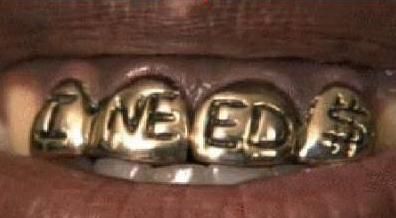

Comment